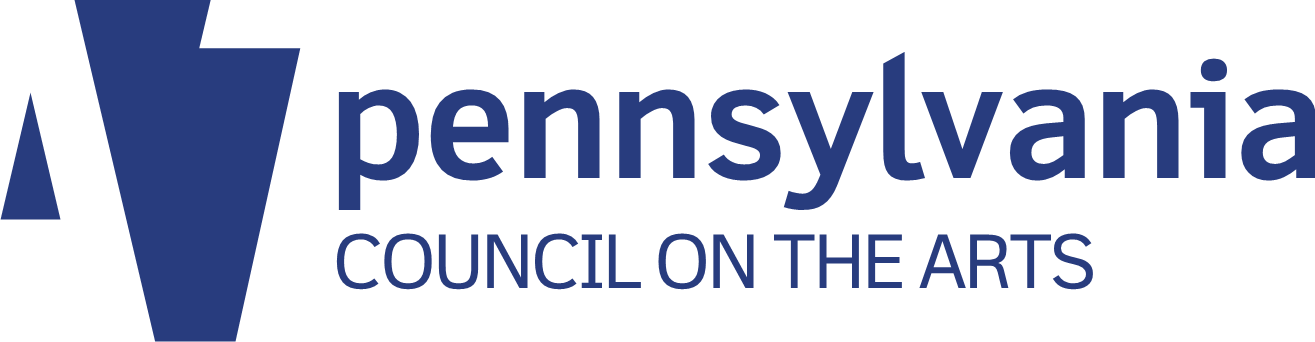This article originally appeared on the Prime Design Solutions website.
Table of contents
Related articles
A website is one of the most important marketing pieces a business can have, but often the one that is first to feel the effects of a tight budget. Today we’re going to discuss the costs involved in launching a quality website, and why it’s important to invest the right amount of time and money into it.
Why does a WordPress template site cost so much?
One of the first choices you make when investing in a new website is whether the site will be template or custom. A template site is developed using one of countless templates that can be customized to some degree to suit your business, while a custom site is developed from scratch. The main advantages of template sites are that they are fast to implement and much less expensive than custom sites, because much of the development is already complete.
However, there are still significant costs involved in creating a template site for your business, including:
Hosting. Hosting means the money you pay for your site to be placed on a server — if hosting is included with your website, that is.
Planning/project management. Your team will need to plan and manage the entire project, from start to finish.
CMS installation. The installation of a content management system (CMS) such as WordPress takes some time, especially when done well with an eye toward good security.
Purchase/installation of a good template. Not all templates are created equal — some aren’t updated regularly, and some are much harder to work with. Your developer will need time to select a good template that will meet your business needs, and to install it.
Template configuration and customization. Good templates allow for significant customization within the template, so that your site doesn’t look exactly like everyone else’s. This takes time.
Content implementation. After the CMS and template are installed and configured, it’s time to add the content. We find that this step is often a bottleneck in completing a project, unfortunately — many times, those responsible for creating or updating content have many other responsibilities and can’t devote as much time to this. Updated photography and copy are key to a successful project.
Why do custom websites sites cost so much?
Like template sites, custom sites include hosting, project management, and installation of a CMS. But instead of buying a theme, creating a custom site means designing and coding everything from scratch. The big advantage of a custom site is that if you can imagine it, a custom site can do it — it’s a site developed with your specific needs in mind. You are not subject to any potential weaknesses of templates. But naturally, developing a custom site takes much more time, and therefore is significantly more expensive.
Why does it cost so much to do a website refresh/update?
It might seem like doing a quick website refresh or update should be really inexpensive — and that might be true in some cases. However, a website refresh could mean:
You might be changing CMS platforms, or moving to a CMS for the first time. This essentially means the site will need to be redone.
Your design change involves significant coding changes too. Often, a design update is more complicated than it might seem to implement.
The content probably needs some love, too. Are your photos current? Is it time to upgrade to custom photography from stock? What about the copy — when was the last time you read it all the way through?
Why should I update my site?
There are a variety of types of updates, including:
Content updates. These can include news or blog entries, basic edits to keep the content fresh. These aren’t major unless you’re doing an overhaul on all your content.
Design. Some designs hold up better than others. If it’s time to update your design, this might require significant changes to the code as well.
Changing technologies requires updating from time to time. Updating is not simply a matter of design and copy! WordPress updates a few times annually, and it’s important to keep up-to-date with these updates. In fact, most hosting plans will not host sites that are using badly out-of-date versions of WordPress or other CMS.
Improved security. One of the main reasons WordPress is updated so often is to improve security, making it harder for hackers to get into your site.
Updates of external tie-ins. Certain common external tie-ins, notably PayPal, will update automatically regardless of whether your CMS is updated as well. If your site is running an out-of-date version of your CMS, the external tie-ins may cease to work properly.
Why should I go with a more expensive hosting provider?
Why would your web developer might recommend a paid hosting option when you can sometimes get free hosting with a domain name purchase? Unfortunately, this is definitely a situation where you get what you pay for.
Paid hosting usually means you’re working with a reputable company that provides:
- Better, more personalized support
- Better ways to do backups (the company might even do server backups)
- Much better reliability (much less downtime)
- Better security
“There was something similar on our site before. Why can’t you just reuse the code?”
This may seem reasonable, but in reality this is generally like saying, “I still have the key to my old car. Why can’t I use it with my new car?” The key simply won’t fit.
This is because technology is constantly changing. What worked five years ago might not work today. Your content management system or server might have changed. You might be using a different server side language, a different version of your CMS, or a different CMS altogether.
What about those inexpensive website deals?
There are companies that offer a website for $1,000 or less. Here’s what you won’t get with a deal like that:
A custom design. They might say it’s custom, but 99% chance it’s a template that’s been customized. Again, there’s nothing wrong with template sites — they’re often the best option. But it’s dishonest to claim that a template site is custom work.
Training on how to update the site on your own. Updating copy on a website using a modern CMS is as simple as updating a Word document, as long as you’ve been trained in how to do it. Reputable firms will make sure you know how. There are some firms that try to sell you on a deal where you have to continue paying a monthly fee for them to make updates for you — this is not a good investment.
Support. It can take awhile to become comfortable navigating your new website, and having support as you learn is important. Also, it’s important to have someone helping you with WordPress updates and other needed technical support.
Basic SEO. Search engine optimization means that your site is built and written to put its best foot forward to search engines, so that people looking for your products and services can find you.
Implementation of Google Analytics. Google Analytics gives you detailed information about what pages on your site are visited most often, referring sites, social referrals, and much more. Inexpensive sites often do not come with Google Analytics installed.
Further, you have no guarantee that:
- The template they choose is good
- The template is configured correctly
- The layout/pages are put together well (even the best template can be made to look like garbage)
- Security steps have been taken to protect your site
Other things to think about, if you buy a website package deal:
- Do you own your domain and/or website? (if you want to transfer it out/elsewhere in the future, can you?)
- What kind of technical support is included? Will they help with content updates? Are you locked into a deal where you pay monthly?
- If hosting is included, are they going to perform regular CMS maintenance, like WordPress updates?
Choosing a developer
Choosing the company who handles your website is a big deal. You should review the company’s own website, as well as their portfolio, and consider:
- Do they use pre-made templates and pass them off on their own? Here’s how to tell.
- Are there obvious typographical errors?
- Is their site (and sites within their portfolio) responsive?
- Do they update their own site regularly?
- Are their social media accounts active?
Conclusion
A strong website is a significant investment, but is the hardest-working marketing tool you have. Shop carefully and compare proposals, but consider them on more than price.