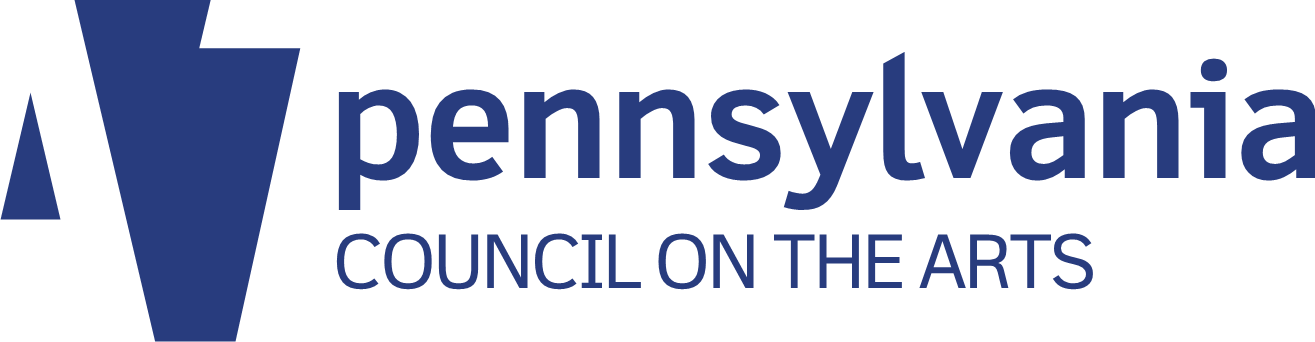This article originally appeared on the Prime Design Solutions website.
Table of contents
Related articles
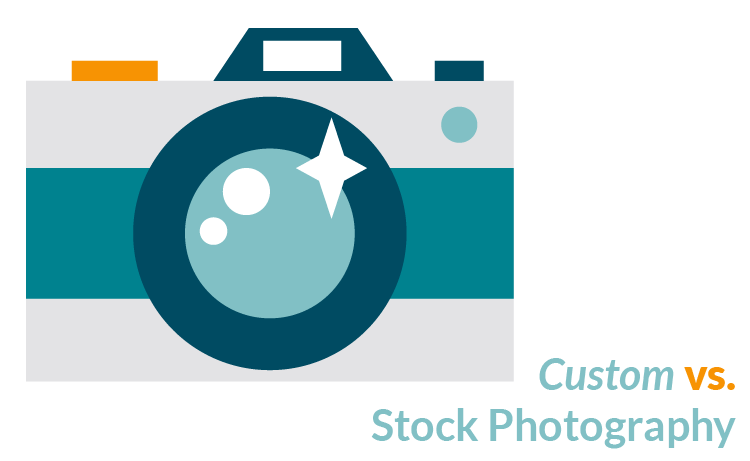
Search engines use your website’s copy to determine if your site is of interest to people searching for your products and services. But good images help engage your customers and prospects, keeping them interested and reading further – so quality images are crucially important to an effective website. In this post we’ll go over some of the things you should know about choosing images for your website.
The legalities of using photography
Owning rights to the photo: It’s important that you own the rights to any photography you use in your website. For some reason, a lot of people believe they can take an image posted elsewhere on the internet and re-use it on their website. Nothing could be further from the truth – you should assume every image you see online is copyrighted. It is a copyright violation to use images you don’t own the rights to, even if you alter the image significantly in Photoshop. Further, image owners sometimes perform reverse image searches to find people who are using their images illegally. It’s simply not worth the risk.
Photo releases: If you’re using custom photography, it’s also important that you get photo releases from people depicted in these shots – a release form is required when a recognizable image of a person will be used in any profit-making way, which includes any form of advertising or marketing. Essentially, the release is a legally binding form that grants you the right to use the photography for this purpose. If you hire a photographer, they will take care of this critical step for you. If not, https://eforms.com/release/photo/ has a good template information on how to go about drafting a release.
Obtaining photography
Your business is best represented by professional photography shot on-site. A one-time investment in custom photography pays dividends long into the future, because the resulting shots can be used not only for your website but also in social media, print collateral, and print advertisements. The quality of the photography is important, too – generally speaking, photography shot on your cell phone is not going to be good enough.
But if professionally shot custom photography is out of reach because of time and/or budget constraints, stock photography is readily available, both free and paid. Using stock can sometimes result in a loss of authenticity, because the photos are by nature somewhat generic – and sometimes can even seem slightly unrealistic. But using stock photography is always a better option than poorly-shot cell phone photographs.
Free sources: There are a few sources of free stock photography online – Pexels and Unsplash are some of our favorites. These photos can be used on websites, print materials, and social media with few restrictions. However, the use of the photos should not imply that people in the photos are endorsing or taking part in your product or service. Be sure you review the terms of service of these sites before using any of the photography – in particular, the terms having to do with photo releases for any identifiable people in the photography. Does the site guarantee that photo releases have been obtained?
It’s worth noting that the image library from free stock photography sites is group-sourced from people willing to share their work, rather than professional photographers taking shots with the express goal of creating stock photos that are useful in business contexts. As a result, these photos are somewhat limited, and in particular may not include as many photos of people.
Paid sources: iStock is one of our favorite sources for business stock photography – Shutterstock and Getty Images are a few others. You can buy the rights to use photographs from these sources for one-time use, or a restricted amount of time or a specific purpose. Unlike free sources, the photography available from these sources is often shot specifically with the goal of being practical for advertising and marketing. It is often easier to find appropriate images for business purposes on a paid site. For example, a search for a timely topic in November 2020, coronavirus, on iStock brings up a wide range of images: the virus itself, people getting tested, people with masks, lab images, people wearing medical PPE, people bumping elbows rather than shaking hands. A search on a free site brings up a much more limited range of choices.
Using photography effectively on a website
Size and resolution: Pay attention to what size photography your website blog images and banners should be – your developer will be able to help you determine what dimensions of each should be. Modern websites generally use higher resolution images than they did just a few years ago. If your image is too small, it will look pixelated. If it’s too large, it will take a long time to load, especially if someone has a slower internet connection. So using correctly-sized images is critical to your site’s user experience. As a general guideline, 300-400 kb is considered large for the web — and anything over 700 kb is excessive, and over 1 mb is way too big.
It’s important that you pay attention to how your banner photography renders on your site, too. Banners will look different on mobile and tablets than they do on desktop computers. There’s a limited amount you can do to control this, but you should at least look at each page banner on different devices to make sure you like what you see.
Use alt and title tags: Filling in the alt and title tags in your website’s content management system for each image will help your website’s SEO, as it will make it easier for search engines to understand what each page is about. Further, this helps accessibility, making it so that visually impaired visitors can more effectively use your site.
Change images regularly: Websites can easily get stagnant if images never change. Adding new images, changing banner images, and updating staff photos is an important part of keeping your website up-to-date.