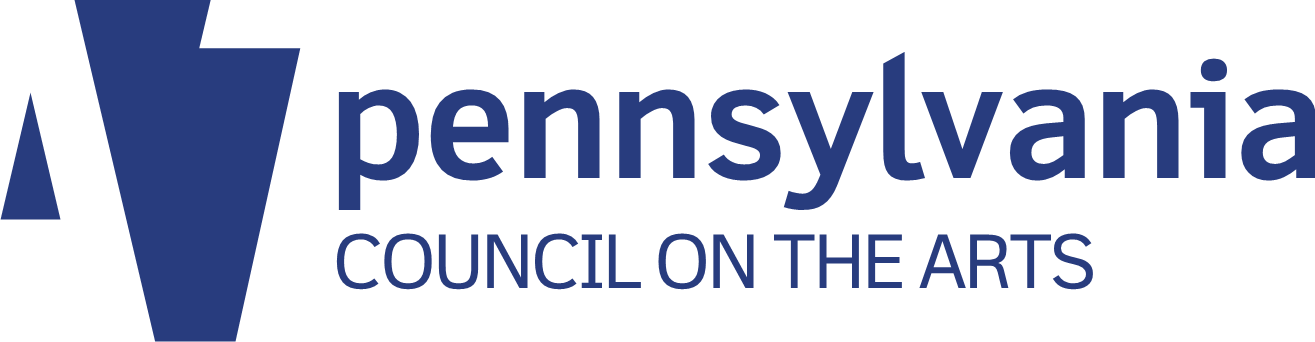This article originally appeared on the Prime Design Solutions website.
Table of contents
Related articles
Just about everyone uses the internet. Accessibility is all about making sure websites are usable for everyone, including people with physical or cognitive disabilities. Basically, web accessibility means the way someone needs to use a computer/tablet/phone should not prevent them from accessing a website effectively.
A lot of people assume accessibility has something to do with people who are blind and use screen readers. They’re not wrong, but that’s just one part of it! There are many other types of disabilities (auditory, cognitive, physical, etc.) that can impact how someone uses a device. For example:
- A website visitor with a vision disability, even something as common as colorblindness, could have problems differentiating between colors, and may also have problems with contrast. If links within text are coded to be a dark blue among the black, with no underline, it might be impossible for them to find any links. Creating body text links in a contrasting color as well as underlining them would make them easier to find — and accessible.
- A website visitor with a cognitive disability could have a difficult time reading large bodies of text. Adding headings and increasing the space between lines of text is a simple but effective way to make the website more accessible.
- A website visitor who only uses a keyboard (and not a touch pad or mouse) has to tab or use the arrow keys to navigate through the site. Ensuring that the navigation elements are able to be skipped (imagine having to tab through 20 menu items each time a page loads!), and that each menu item can be used/seen, if needed, by using the tab key (imagine only having access to top-level menu items!) makes a website accessible to someone using a keyboard.
Making a website accessible also helps other people, like someone with an injured arm or hand (a temporary disability that hinders their use of a keyboard and/or mouse) or a senior with low-vision problems.
Why should I care?
A lot of website owners think accessibility doesn’t apply to them because they cater to a very small, specific audience or because they serve only people from their local community. In other words, they think no one with a disability will use, or will need to use, their site.
But how do they know that? And who are they to decide, and likely limit, how someone visits their website? Imagine a brick and mortar store not allowing customers that are color blind to enter their business. Or customers with glasses. Or a broken arm. These theoretical situations may sound ridiculous, but they are analogous to a website that can’t be used by someone who is color blind, or who has vision problems, or a (temporary or permanent) physical disability. Why would you want to keep customers away?
Anyone from anywhere on any device should be able to access and use a website. That’s the core of web accessibility.
Will it make my site look bad?
Short answer: No!
This is the concern that is voiced the most, probably because early advocates for accessibility weren’t terribly great at web design. They followed the rules, kept things overly simple and were well organized, but the actual design was pretty plain (and maybe just a little bit ugly).
Taking accessibility into consideration doesn’t mean your site will look bad. A competent designer can create a good design using accessibility best practices. In fact, a lot of the best practices employed for accessibility also apply to design, search engine optimization (SEO), and general usability. For example, the items below are either design, SEO or usability best practices, but are also best practices for accessibility:
- Avoiding colors with low contrast
- Avoiding using color as the only way of conveying something
- Using headings and spacing appropriately to create a logical page order/hierarchy
- Having a consistent header/footer and navigational elements
- Adding navigational elements to a slideshow
- Adding “alt” text to images
How much does it cost?
As with anything else, it depends!
New websites should have basic accessibility built in. Good design, standards-based code, and basic testing should all be included in the cost of a new website. However, if you’re trying to hit a certain level of compliance, additional in-depth testing by an expert might be beneficial and can be obtained at an additional cost.
Converting an older/existing website not built using basic web standards could prove to be more challenging. If the site is well-built, only minor tweaks might be needed to bring the site up to compliance level. On the other hand, if the site is extremely old it might be more beneficial and cost effective to do a redesign.