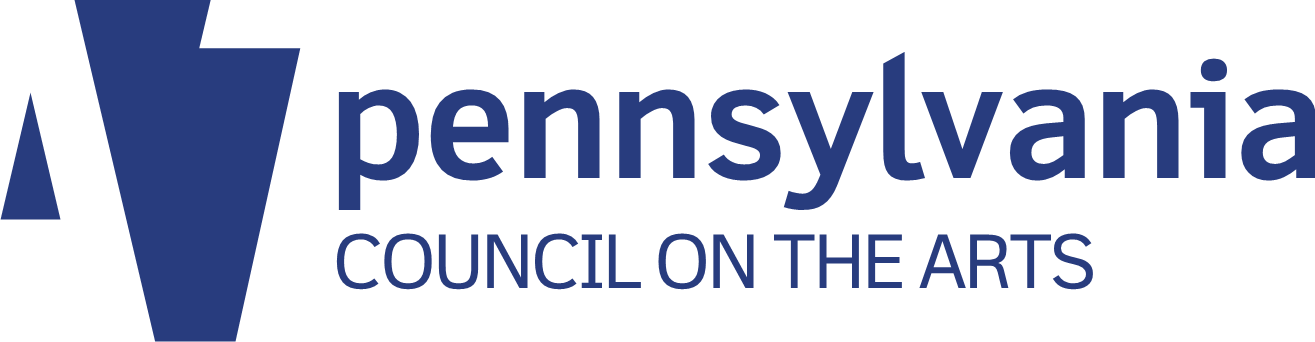This article originally appeared on the Prime Design Solutions website.
(The audio for this podcast is no longer available, but it is summarized below.)
Usually our podcast topics are very specifically related to marketing, but this month we’re focusing on something that’s useful to almost anyone, in any industry – time-saving websites. Some are computer-related, some are specific to working in the office or design, and a few are simply “life hacks.”
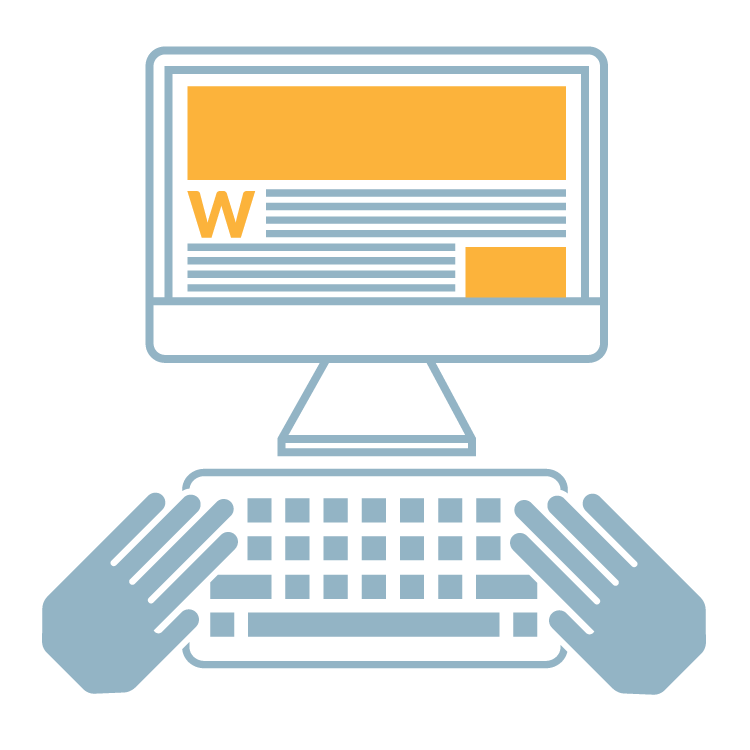
Computer help
Ninite.com: This site allows you to download a huge array of free utilities, from web browsers to media to online storage, all at the same time. For example, if you get a new computer and want to get all the utilities you normally use installed at once, just go here and choose what you need, and hit install. What could be better? You can also keep track of updates here, too.
Lightshot: This handy, free, easily downloadable app allows you to take fast screenshots of your desktop, no matter what’s on your screen. Further, you can select what portion of your desktop to take a photo of, add arrows, notes, or highlights, and upload the image. You can then either save the photo itself, or just a link to it. It’s invaluable for any number of purposes, but particularly when you wish someone in a different geographic location could be standing over your shoulder as you work together on a computer project.
Zamzar: This incredibly useful site will convert files to different formats. Who hasn’t had a file in the wrong format and spent the entire day trying to get it in a format you need? More than 1,200 different conversions are included for video, audio, images, eBooks, CAD, Excel, Word, and many others.
Down For Everyone or Just Me: Anytime you go to a website and it won’t load, that’s the first thing you wonder – is it down for everyone or just me? This super-simple utility (with the very memorable URL www.downforeveryoneorjustme.com) lets you check on your own, without having to yell for a co-worker to take a look.
AlternativeTo: This handy site lists alternatives to all types of software. Don’t like Microsoft or Adobe or a particular program? Find alternatives here.
Office help
Alphabetizer: This site simplifies a task that can be really tedious to accomplish – it will alphabetize a list of words separated by commas or spaces.
Mailinator: This site lets you create a disposable address without even having to sign up. ANYTHING @mailinator.com will work, and sending an email to it will create the account. Mail sent to it only lasts an hour or two. Perfect when you have to give out an email address, but you don’t want to give your real one.
Password Safe: This one’s so good, we wrote an entire article about it! This free utility lets you store all your online passwords in one secure location – so much better than, say, an old piece of legal paper in your top desk drawer.
Online Chart Tool: This site allows you to generate a dizzying array of charts and graphs (pie, bar graph, line chart, pyramid, scatter, and so on) when you enter your data. It’s an enormously useful tool for creating presentation graphics, and you can even try out different types of charts to see which best illustrates your point.
BatchGeo: Upload any address list and get a map based on ZIP codes. This is very useful for visualizing the geography of your customer list, which is vital information in making marketing decisions.
Design utilities
Pixlr: Another free website and app that allows you to edit photos – without the more expert features of Photoshop (which is a wonderful software package, but a very deep and complicated one) – and also without the expense. It’s far superior to most alternatives as well. For example, it’s much easier to resize photos using Pixlr than it is with most other non-Photoshop photo utilities.
DeGraeve Color Palette Generator: This nifty tool helps you identify a color palette based on a photo you like. It’s invaluable for anyone designing something based on a photo, or even for identifying a paint color scheme.
Adobe Color: This gorgeous, fun-to-play-with site lets you create color schemes using a color wheel. You choose the type of scheme – examples include complementary, compound, or monochromatic – and just play with it. Each color you generate will include RGB and HEX values so you can re-create your scheme. Need inspiration? You can also browse the color schemes created by others.
Tin Eye: This reverse image search lets you find any image posted on the web. You can even, for example, set up alerts – much like a Google alert – so that you’re alerted anytime an image you own shows up on the web. (Services like this are, by the way, one of the many reasons you shouldn’t grab images you find on the web and use them in your own web projects).
Quick Meme: Have a great idea for an Internet meme? The world doesn’t have enough! Here’s where you can make one easy and fast.
Life hacks
Common Sense Media: Who hasn’t watched an old movie with their kids and discovered the content wasn’t quite as age-appropriate as you remembered? This website helps parents avoid that cringe-worthy scenario by providing detailed information about the plot, language, theme, violence, and sexual content of movies, TV shows, games, apps, and websites – old and new. The information is given very neutrally (not from a particular set of values or judgments) to allow you to decide whether a movie or show is appropriate for your individual kid at any given age. There are also resources to help parents help kids navigate social media at different ages.
Printable Paper: Sometimes you need a piece of graph paper, and just don’t have it – and sometimes it’s just not there to get! Printable Paper allows you to print more than 1,500 kinds of specialty paper – everything from music graph sheets to college-lined notebook paper — and forms.
This to That: This incredibly useful quickie site helps you determine what kind of glue to use when gluing this to that. Styrofoam to vinyl, wood to plastic – whatever it is, this site will get you stuck.
Simply Noise: This site can be a lifesaver if you’re in a hotel room with noisy neighbors and can’t sleep, need to drown out distracting noise, or even soothe a fussy baby. You can choose the type of white noise (ocean, static, and so forth) and adjust it in volume, tone and more.
Wayback Machine Internet Archive: This lets you find a website the way it appeared on a certain day – so if you wanted to research how a news event was reported, for example, this site makes it a snap. You can also research past digital strategies or find deleted materials.
We hope this podcast/article has introduced you to a few websites that will save you time and prevent frustration!