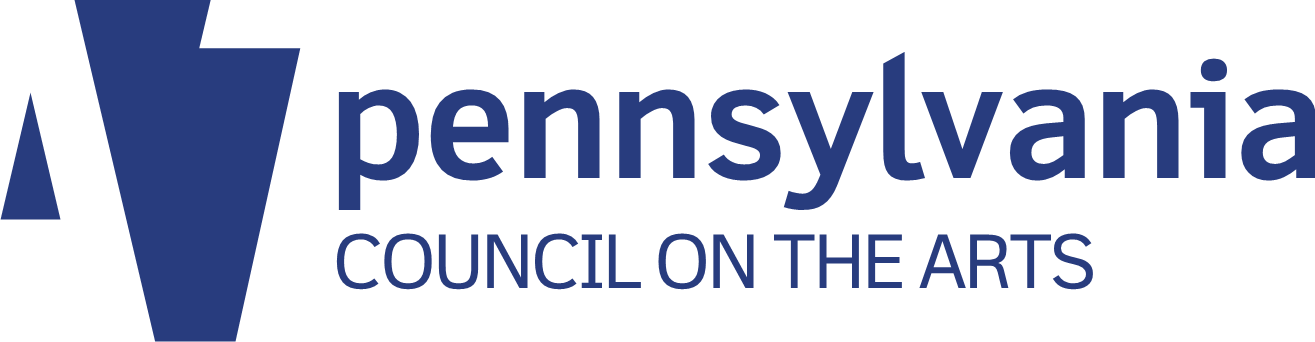This article originally appeared on the Prime Design Solutions website.
Facebook is continually tweaking its algorithm to try and keep its users happy. Unfortunately, these changes seldom help those of us who use Facebook Pages to market our businesses. “I’m changing the goal I give our product teams from focusing on helping you find relevant content to helping you have more meaningful social interactions,” Mark Zuckerberg posted in early 2018, and went on to clarify that “you’ll see less public content like posts from businesses, brands, and media.” This is bad news for businesses, and may require you to rethink how you use Facebook for marketing. Here are 10 quick tips to make the most of this social medium without spending a dime.
Don’t ignore your about section
People can and do want to find information about your business. Be sure to fill it in with copy that reflects your brand message, and make sure your hours section is accurate. You might use the “milestones” section (access this under the three-dots icon under your cover image) with your business founding date; awards; date you launched new products, opened new branches, or received certifications; and so on.
Consider a widget
If you are a business that has regular updates of interest to your customers, or need to get the word out about something quickly, you might consider installing a Facebook widget on your website. This makes your Facebook posts visible to anyone visiting the home page of your site in a small Facebook window. Another advantage is that this helps promote your Facebook Page generally, as people who visit your website might then be inspired to “like” your Page.
That said, your Facebook updates will not improve your website’s search engine optimization, so they do not have the advantages of blogging. But if you don’t have the time or inclination to blog, this can be a way to keep your site content fresh and make fast updates.
Examples of businesses that might especially benefit from this feature include an ice cream store that regularly changes its flavors, a restaurant that wants to promote daily specials, or any retail store that wants to quickly announce sales or new inventory.
Integrate your e-marketing with Facebook
You do have an e-newsletter, right? (If not, you should focus your attention there, rather than social media). Most e-newsletter providers, including MailChimp and Constant Contact, offer ways to integrate with Facebook and other social media. These include:
- Add a signup form to your Facebook Page. Doing this will add a tab to your Facebook Page where people can sign up for your e-newsletter without leaving Facebook.
- Publish your e-newsletter on your Facebook Page. You’ve worked hard on that content, why not recycle it? This has the added benefit of promoting your e-newsletter to your Facebook audience. (If you have a Twitter feed, you can also post to Twitter).
Use images creatively
Creative use of images can help you tell your company’s story. Change your cover image to promote what your business is doing or promoting, or maybe just with the seasons. Add photos to your posts when appropriate. You can post photos right from your phone using the Facebook Business Suite – if you haven’t downloaded it from the app store, you should – it’s free and makes managing your Page much easier.
Try video
Video is hot on Facebook right now! Does your business have an interesting process to show? You don’t have to have sophisticated video editing software, although that’s inexpensive to obtain and relatively simple to use – you can simply shoot video on your mobile phone and post it. A special note – it’s ALWAYS better to post video natively in Facebook rather than posting a link to the video on YouTube. Facebook wants users to stay on Facebook, not leave the site to view something on YouTube, so posts with YouTube links tend to get less visibility. (Of course, you can absolutely post the video on YouTube as well).
Feeling brave? You can go “live,” which is exactly what it sounds like — just click on the “live” icon on your phone while using the Page Manager app. This is best used at anything that is happening live right now (a performance, a press conference, a news event) or something where there’s a big reveal. Your video will be streamed live from your phone to your Page for as long as you continue filming. To make the most of this, promote that you’re going to go live before you do it, and start filming a few minutes before the really interesting part happens – this gives your Facebook fans time to notice you’re live and join the broadcast. After you stop filming, the video will be available on your Page, as a video post.
Use the Planner
Located inside the Business Suite, the Planner lets you set posts (text, photos, and/or videos) long in advance. You can also continue to post on the fly, from your phone or a desk/laptop, and reschedule or edit scheduled posts as needed. This is a huge timesaver!
Consider a Group
A Facebook Group is different from a Page in that they exist for members to talk to each other directly – they are intended, as Facebook puts it, as “separate spaces for people to have discussions, plan events, share photos and more.” It’s now possible to create a Group that’s associated with your Page, and you can interact in the Group as the Page or as an individual user.
Facebook is indicating that it will prioritize communication between people rather than from Pages to people, which means Groups will be an increasingly important way of getting traction on Facebook. Groups can have different privacy settings, and you can set different levels of moderation. In other words, you can control who can see the Group, and moderate posts if you want to.
Create Events
Facebook events are one of the hottest things on the whole platform. If your business presents anything that is event-like at all, you should create an event from your Page each and every time you do it. Users will be able to invite their friends to the Event, and when you post inside the event every single person who’s invited will get a notification. But that’s just one of the reasons why Events pack such a great promotional punch — here’s an entire article with more.
Add a call to action button
Facebook continually expands the options for Pages to add call to action buttons. To add yours, go to your Page and click “add a button” just under the cover photo, on the right side. “Book now,” “contact us,” “learn more,” “donate,” “shop now,” “join our community” are just a few of the options — which you choose is determined by what you most want your audience to do.
Pin important posts to the top of your Page
You can “pin” a post that you particularly want to emphasize to the top of your Page. For example, maybe you post three times weekly, but you have a sale going on throughout the month that’s your top promotional priority. You can “pin” your initial post with all the details by clicking the three-dots icon at the top of the post – simply choose “pin to top of page” from that drop-down menu. You can continue to post about the sale, of course – but this means that anyone who comes to your Page will see the pinned post first. Unpin the post when it is no longer relevant, and it will drop back down into its chronological place on your Page timeline.
Conclusion — and a bonus hint
Although Page post visibility continues to drop, it’s still important to have a Facebook Page, even for business-to-business companies – if for no other reason that people can and do use Facebook to look you up. But because many of us love using Facebook ourselves, it can be easy to fall down the rabbit hole of focusing too much on it for marketing purposes. So here’s our final, bonus hint — Facebook should not be the focus of your digital strategy, because you are building a house on borrowed ground. Simply put, don’t spend too much of your time on Facebook — content marketing is a far better use of your time. You should prioritize your business website, your blog, your e-newsletter, and other forms of marketing above any social media, including Facebook.