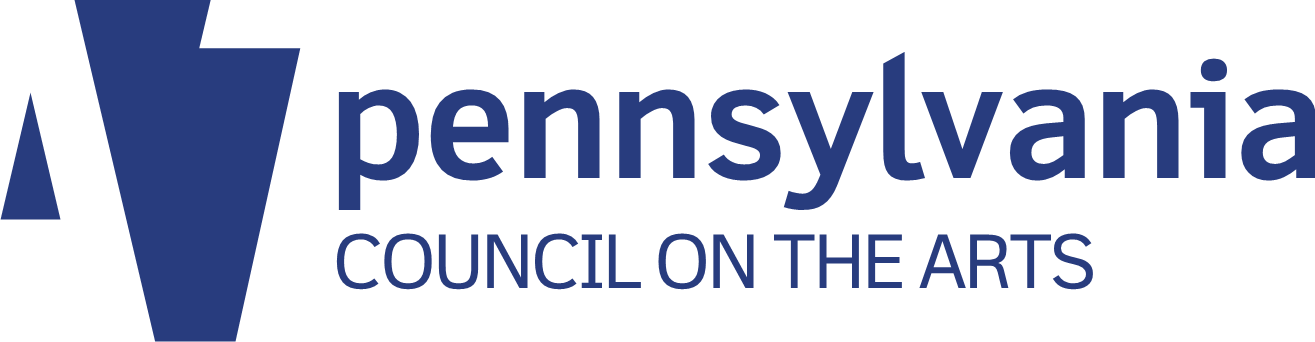This article originally appeared on the Prime Design Solutions website.
Table of contents
Related articles
Small businesses are always looking for ways to save money wherever they can. For many, the cost of working with a development team to create a website, even one built using an off-the-shelf template, can be prohibitive. These do-it-yourself marketers often turn to website building services, such as Weebly, Wix, or Squarespace. In the right hands, these pre-made templates and drag-and-drop building applications can result in a solid website. However, before investing a lot of your time, it’s best to get a bit of perspective on how these services work.
Features
Free options for building a website are not always the best options — and in some cases, they’re not actually free. The free package using Weebly, for example, doesn’t always give you the choice to include or exclude certain features you may want or need. Say you already own a domain name — right there you lost that “free website,” because you have to pay a monthly fee simply to connect your site to your domain name.
Even something as simple as editing code to add features like Google Analytics to your site requires an upgrade to your package. Some of these are basic features you might assume will come with the package, but that’s not always the case. A free web builder will NOT cost you zero dollars a month.
Even with a paid subscription offering more features, you may still find that annoying things like advertisements appearing on your page. Most ads, though frustrating and aesthetically displeasing, are harmless. However, these sites are not exempt from malicious ad services.
Limitations
Another disadvantage of using these services is that they can be quite restricting. The number of pages you can have on your site is often limited, for example. Functionality can be limiting as well. Many of these services allow you to arrange elements with a drag-and-drop template, which is convenient and fairly easy to use. However, these sites are notorious for their inability to restore a theme once it’s broken, so make sure you don’t change something you don’t mind losing forever.
You may find yourself restricted in other areas of site design, like the ability to change certain elements of your site, such as colors, backgrounds, or images. These services are known to automatically compress uploaded images to save space on their server because space costs money. This can result in your photo looking distorted or fuzzy. Restrictions like these can greatly hinder your ability to create a high-quality website that presents your business effectively.
Mobile Friendly?
Some of these services use old code to keep their costs down, meaning that your website may not look good on a mobile device. You may have to pay more to have a mobile-friendly template, while other times you don’t have the option at all. If you do have the ability to make your site mobile, it might require extra time on your part to configure the settings and layout.
Make an Informed Decision
It’s important to realize that although upfront costs of a pre-made website service may be drastically reduced, there are still costs involved. You should definitely account for the time you or an employee will have to spend creating a website using one of these platforms. There is always going to be a learning curve when building a site. First-time builders tend to overlook small intricacies that are important to know — like Google Analytics, Webmaster Tools, and contact form functions.
It all comes down to investing your time, energy and money in a way that will return the greatest value. Sure, you can change your own oil, but is that the best use of your time? Unless you really know your way around web coding, you might want to take your project to someone with the knowledge, resources, and tools to get it done quickly and effectively. Hiring a professional developer to build your website using one of these services will result in a fully functional and aesthetically pleasing website in a few hours, and potentially save a lot of time and frustration on your part.
So, we’ve covered a lot of the potential downfalls of using platforms like Weebly or Wix to build a site. But can these still be done well? Sure, if you plan well. Here’s how to go about it:
- Decide on a template and layout before creating the site and stick to it — avoid shifting gears in the middle of your design.
- Lay out your site’s pages and navigation on paper so it’s easy to implement, keeping track of any limitations imposed by the site builder (such as number of pages).
- Prepare your content – make sure you have relevant and well-written copy for the site.
- Keep a protected record of all related accounts and passwords during creation.
- Keep track of any expiration and or due dates (domains, subscriptions, payments).
All of these things will contribute to a more successful experience should you choose to use a pre-made site source to build your business website.