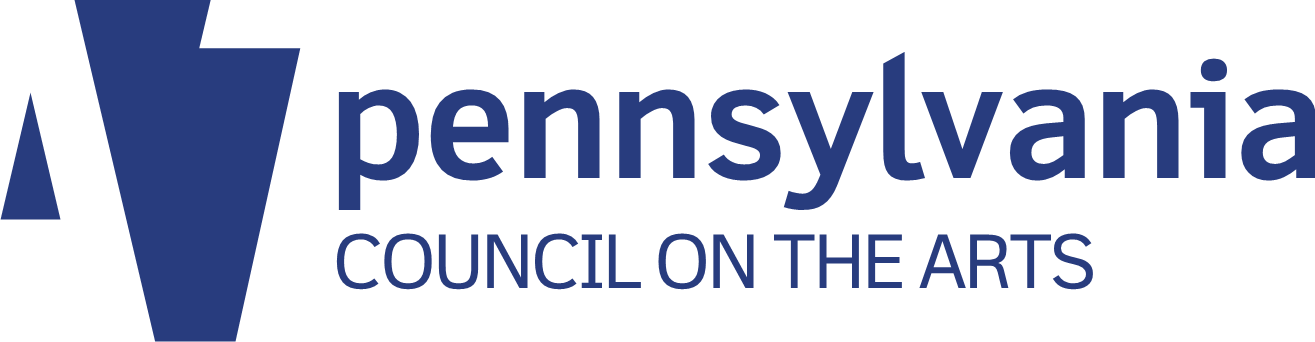This article originally appeared on the Prime Design Solutions website.
Table of contents
Related articles
The best part about websites is that, unlike print pieces, they’re easily edited and updated. But despite this wonderful feature, it can be all too easy for your website to become stagnant – which can be a problem not only aesthetically, but also in how your website functions. Here are 8 things to look at when you’re refreshing your website.
Read every page of your site. We review every page on our own company website every year to make sure the information is up to date, and that we’re putting our best foot forward as our company and our industry continue to evolve. The only exception to this is this blog, because each post is dated.
Take a critical look at your images. Are there images that are old, missing, or inadequate? Do you need portraits of new staff members, or are the portraits more than a few years old? A professional photo shoot can be a good marketing investment across the board, as you can use the images in a wide variety of projects.
Check all your links and make sure they still work. Sometimes information you’ve linked to disappears from the web. This broken link checker tool is an easy way to scan your site for this type of problem.
Delete obsolete usernames and logins. If you’ve had personnel changes over the years, your site may still have some usernames and logins that are no longer active. For security reasons, it’s best to get rid of these.
Make sure all the phone numbers listed on your site include area codes. With the proliferation of cell phones and a corresponding demand for unique numbers, many areas have begun requiring area codes when dialing, even from local callers. Ideally, you should create a click-to-call link on all numbers using HTML (click hyperlink button, and then tel:+ followed by the phone number with no dashes), but at least use the area code. That way, people viewing your website on mobile will be able to click the phone number to call you right away.
Review your analytics. Many times, the most-trafficked page on your website is not your home page. Knowing what attracts people to your site can help you strategize your digital content.
Make sure your CMS is up to date. Making sure your CMS software, commonly WordPress, is regularly updated is critical to your site’s security. If you’re web-savvy, you can install these yourself, or you may want to check with your developer about this, as sometimes updates can break plug-ins or cause other site issues. (If you host with Prime, we install site updates for you automatically).
Consider new pages or features. Is there more information you’d like to add? Are you ready to commit to a blog? Would a widget showing your social media feed be useful? Would it make sense to add a payment portal for your clients, if you don’t already have one? What other way can you add value or interest to customers and potential customers who come to your site?