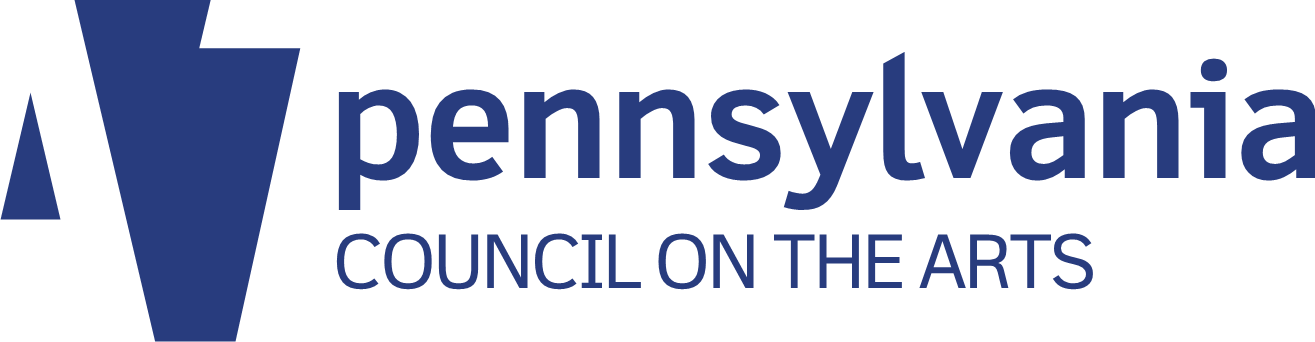This article originally appeared on the Prime Design Solutions website.
Table of contents
Related articles
Recently, you may have noticed websites asking permission if they can collect cookies. This is due to the EU cookie legislation that requires websites based in the European Union to gain consent before a website can store information on a user’s computer. Due to this, cookies have gained somewhat of a negative connotation because users do not want to be tracked online, but the reality is some cookies are essential to internet browsing — and all cookies are relatively harmless.
What are cookies, and how do they work?
At their most basic level, a cookie is just information stored as a text string. The information contained in a cookie is the website’s URL, the cookie’s duration, and a unique string of numbers typically referred to as the ID. A website that collects cookies will typically work as follows:
- A user logs on to a website for the first time.
- The website assigns that user an ID and stores the information in its database.
- The ID that is created is sent to the browser, which saves the ID on the computer’s hard drive.
- The next time that user visits the website, the ID stored on their computer is looked up in the database and the website, and they do not have to log in again.
So the sole purpose of most cookies is to add convenience to websites you frequently visit — specifically, storing logins, remembering preferences, recognizing you as a subscriber for subscription-only content, and so on.
What kinds of cookies are there?
There are three main types of cookies, with each type handling a specific task: session cookies, permanent cookies, and third-party cookies.
Session cookies
These cookies are the most basic. Session cookies are not saved to the hard drive, and are only saved to temporary computer memory. This means that they are completely deleted once the web browser is closed. One example of when this type of cookie is used is with online shopping. This allows the website to recall what is in the shopping cart when navigating to different pages. Basically, session cookies help with remembering information between multiple pages during a website visit.
Persistent cookies
These types of cookies are similar to session cookies as they are meant to enhance the browsing experience, but there are some minor differences. Persistent cookies are written onto the computer’s long-term memory, and the website they come from dictates how long they will last. This means that the cookies remain even after the computer is shut down, which is useful for remembering logins to a webpage, for example.
Third-party persistent cookies
Third-party cookies are what give cookies their bad image. Commonly referred to as “tracking cookies”, they are very similar to persistent cookies with a few key differences. These can be accessed by websites that did not create them, and are mostly utilized in targeted advertisements. An example of a third-party persistent cookie is a cookie that is created while shopping for clothes, which results in advertisements for clothes when browsing other websites. While these cookies are for the most part harmless, they can build up a profile based on past purchases, viewing habits, and similar activity. While that may bring some concern for privacy, these cookies CANNOT store personal information about any person other than some of their online activity. Luckily, if you do not want these tracking cookies, there are a few things you can do to keep your privacy.
How do you get rid of tracking cookies?
If you wish to remove persistent cookies from your computer, you will have to do so by deleting ALL cookies from your browser. This will delete not only persistent cookies, but also any saved logins. If you wish to remove the cookies, follow the instructions for your browser on this guide: http://www.whatarecookies.com/delete.asp.
Once the cookies are all deleted from your browser, there are a few things you must do if you wish to avoid building up persistent cookies in the future.
- Enable “Do not track” in the settings of your browser. Most browser settings include a search bar, so if you struggle to locate this setting you can just search to find it. However, doing this is not enough, as this setting only sends requests to opt out tracking cookies. Most sites will honor this request, but there is no guarantee all websites will. To stay private, you will need to install an anti-tracking browser extension.
- The two most popular options to block tracking cookies are Privacy Badger which can be found here: https://www.eff.org/privacybadger, or Disconnect which can be found here: https://disconnect.me/index.html. Both extensions work in similar ways by automatically noting what is being loaded onto the page and what the page connects to. With this virtual list they create while you browse, they are able to block out the tracking cookies and leave the ones necessary for browsing.
Conclusion
Cookies are a vital part of browsing online, but many people are unaware of the different types of cookies and how they range from benign to more aggressive. With this article you should be able to understand what cookies are at their core and how they play a part in internet browsing. You should also be able to recognize the differences between simple session cookies and more in-depth persistent cookies, and if you wish to entirely avoid tracking cookies now you now know how to remove and block any further tracking cookies from being saved to your computer.