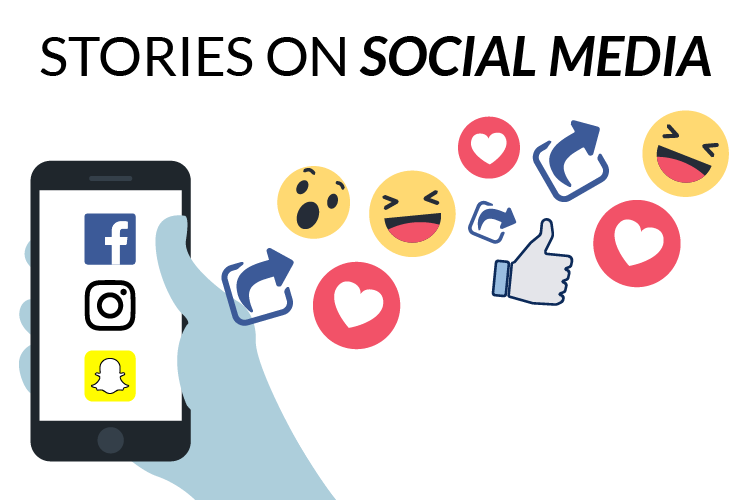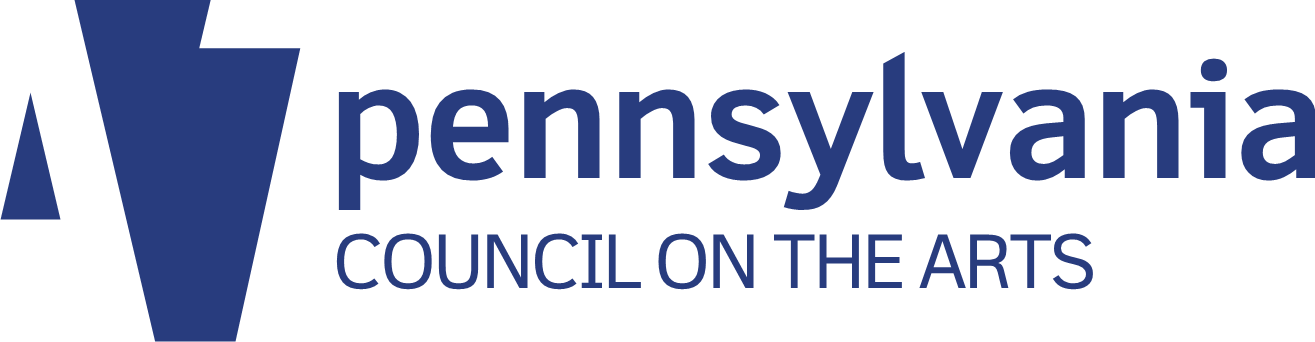This article originally appeared on the Prime Design Solutions website.
Table of contents
Related articles
Posting “stories” consisting of one or more images is a hot trend on social media. Essentially, stories are a type of visual post, with the notable fact that they are temporary – they are only a part of your feed for a certain period of time. That’s significant because most people curate their social media feeds very carefully, only posting the most carefully composed shots because they’ll be visible on the feed permanently. Stories allow users to post more authentic, less perfect moments, which of course everyone loves – so it’s not surprising that they’ve become popular.
Stories are a prime example of the tendency of social media to copy each others’ best features in an attempt to gain and hold users. They originated in 2013 on Snapchat (a social medium popular with teens that functions essentially like a messaging application, with photographs that disappear shortly after the recipient views them.) Instagram, the photography social medium, picked up the feature in 2016, followed by Facebook in 2017. YouTube has even added stories, although this feature is in beta version only.
Stories are commonly posted by individuals on Facebook and Instagram, but it’s also possible for you to post stories from your business Facebook Page, Instagram or even Snapchat.
The advantages of stories
They get great placement. The best part of stories is that they appear in a special section on top of a user’s news feed, meaning they are highly visible and may be more likely to engage your fans.
They are temporary. Stories only stay at the top of the feed for a given period of time, usually 24 hours. This means you can share more often, and don’t have to curate images as carefully as you might otherwise.
People like them. Because of their temporary nature, stories give viewers the sense that they’re getting an inside look at something exciting, that you’re letting them in on a secret.
Various tools are provided to make them fun. Frames, stickers, lettering in various fonts and colors, filters, “boomerang” features that allow you to run a series of photos back and forth, drawing tools, and other effects enable you to get creative. On Instagram, you can even add music to your story — just click the stickers button at the top of the screen, and then tap music to open the Instagram music library. You can search for a specific song or artist, or by genre or mood, and then you’ll choose the specific part of the song you want to feature (maximum length is 15 seconds).
How to post a story
There are slight differences in how stories work on the different social media, but what they have in common is that stories rely on visual rather than written information (although you can add captions to your photos) and are only visible for a given period of time.
In addition to captions, you can also use a variety of camera filters, and add stickers or frames to your images in stories. Again, because stories are temporary, this is a place you can be a little more whimsical, or even call out specific supporters by name.
Which social media should you use for stories? The answer is, of course, that you should go where your customers are. Generally speaking, Facebook is most popular with adults, Generation X and older, while Instagram is more popular with teenagers and millennials. Where do you have the best following? Where are the customers you’re trying to reach?
Here are some key features of stories on the different platforms:
Instagram: Instagram stories tend to generate a lot of engagement. You can start your story with one image, and add more to it later if you like — simply click on the story, and then on your profile image at the upper left, to add new images. Anything you add will last for 24 hours (so, say, if you post a story at 2:00 pm, and add to at 6:00 pm, the second image in your story will be visible for four hours after the first image disappears at 2:00 pm the next day).
If someone with a public account tags your business in their Instagram story, you can instantly repost it as part of your own story, and it will appear just as if you’d added another image. This feature, which is called “@mention sharing,” is particularly useful for certain types of Instagram accounts, such as performance/sports venues, restaurants, or anywhere people gather and are likely to post stories of themselves; celebrities or public figures; retail stores; and so on. It’s a fun way to interact with your most engaged fans and share their content with your followers in a relatively low-risk way, as it won’t last for long.
If a user tags your account in their story, you’ll get a notification, along with a link that lets you “add this to your story.” If you choose to do so, you’ll have the option to edit with text, stickers, and so on. Bear in mind that your followers will see and can click on the original poster’s username. It will last for 24 hours.
If you have 10,000 followers or more, stories on Instagram allow users to “swipe up” to go to a website, which means you can send people who are interested in your product and service to a page to learn more or buy it. (Of course, it is possible to create an ad that is in story format, and the “swipe up” feature is available to all advertisers.)
There is a “Story Highlights” feature that allows you to make particularly good stories, or stories that are relevant for a long period of time, a permanent part of your feed. Your “story highlights” will appear at the top of your profile — click on it to add a story. It’s also possible to share your Instagram story to Facebook (the two social media are owned by the same company), but not the other way around.
Facebook: Facebook stories are a little newer, and less popular on Instagram. They offer fewer options in terms of stickers and other embellishments. To create a story on iPhone, go to your Page on your regular Facebook app (NOT Pages Manager) and click on the three-dots icon in the top right (on Android, tap your Page’s profile picture in the regular Facebook app). Then, tap “open camera,” and create your story from there. Here are complete details on how to create a story for a Page.
Snapchat: This visual social medium is the originator of stories, but is much smaller than Instagram — it reaches mainly a younger audience, with 70 percent of users less than 34 years old — and it can be hard to build a following. These are among the reasons it is often less useful for most small businesses and business-to-business companies. That said, you can establish a business Snapchat account and create stories that will be visible for 24 hours.
YouTube: The latest social medium to jump on the stories bandwagon, YouTube stories are being rolled out only to subscribers who have 10,000 followers or more. Stories will be available for seven days, and are visible on mobile only. It will be interesting to see how YouTube stories evolve, and if this feature will be offered to all users eventually.
How to make effective stories
Okay, so now that we know why using stories is a good social media technique and how to post them, what makes a good story? Of course, the answer to that is going to vary depending on what product or service you’re trying to market. But the key is in the name: story. You’re telling your audience a story about why they want to do business with you, so think like a storyteller – what would most effectively engage your audience?
Here are some common forms of stories that might be appropriate for your business, and might help guide how you approach this from a creative standpoint:
Product stories: If your products are visually interesting, spotlight them in your stories! This type of story can be especially effective for retailers. If you’re marketing a service, before-and-after stories are a possibility (imagine: remodeling, pressure washing, beauty salon, etc. etc. etc.), or a story showing the process.
Behind the scenes: This type of story gives viewers an inside look at your business. What about your business might be interesting to show? Just about any kind of business might be able to use this type of story. Imagine a brewery showing how beer is made, a manufacturer showing an interesting process, or a theater taking you backstage to show a costumer at work.
Guest takeover: If you’re not feeling creative about a story, turn over the camera to someone else. Who would have a good point of view on your business? An employee, a patron, a guest artist? This obviously is not going to be appropriate for every business, but in the right hands it can be a lot of fun.
Event: If your business produces events of any kind, stories showing any aspect of event production, setup, performances, vendors, and more are good possibilities.