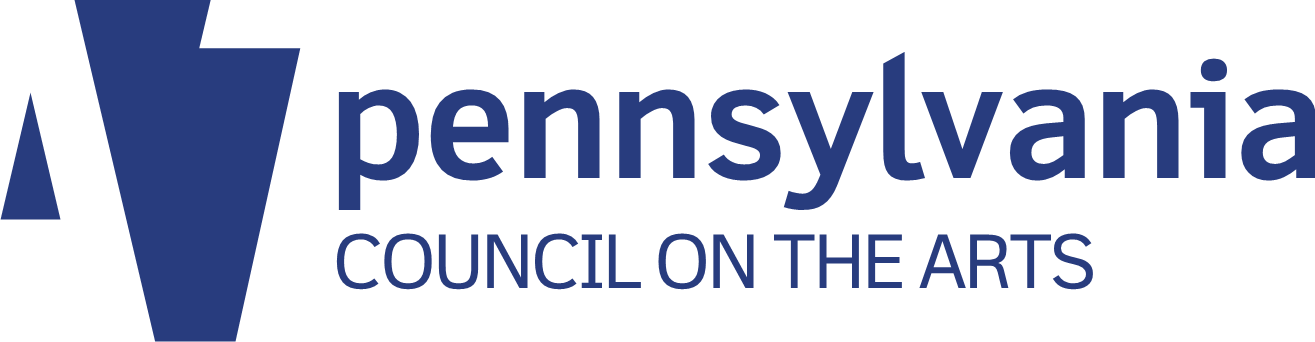This article originally appeared on the Prime Design Solutions website.
Table of contents
Related articles
(The audio for this podcast is no longer available, but it is summarized below.)
Email marketing has long been a powerful tool wielded by savvy marketers, for good reason — it works. Like anything that drives results, tools and processes associated with email marketing have continued to evolve and improve. In other podcasts we’ve covered some of the standard issues you’ll encounter when just getting started — tools to use, best practices, list building. In this discussion we go further, focusing less on the fundamentals and looking to see how we can improve the results from our email marketing efforts.
We’ve got our list of interested parties (our subscribers), now what?
List-building is one of the big challenges of email marketing — that is, getting people opted into your list. But once you have that list, it can be very worthwhile to segment your list, which means to create sub-lists and categories of different types of subscribers.
Depending on your business and your goals, you might segment lists by:
- Industry
- Customer type (existing, potential, active). Maybe you want to reward loyal customers with a special coupon, or entice first-time buyers with a particular deal.
- Role (manager, sales team, human resources)
- Interest. Maybe you offer different programs, services, products or events that are tailored to specific segments of your overall audience, and want to be able to target emails accordingly.
The goal of segmenting a list, of course, is so that you can distribute directed or targeted content to specific groups of people. It’s also possible, by the way, to create an opt-in form with different categories, so that people who sign up to receive email segment themselves.
What are some ways to get people on those lists to read them?
Now that our segmented lists have helped us get our email targeted accurately, how can we get people to open and read the content?
- Subject lines. Of course, this is fundamental, but it’s so important that it bears repeating — subject lines must compel the recipient to want to open the message. The goal is to be enticing and tease the content of the message, without overpromising what the email will deliver — in other words, avoid anything that sounds like clickbait. Consider A/B testing to see what subject lines work best — most e-newsletter providers enable this.
- Mobile is not optional. Most email is read on a mobile phone these days — your email must be responsive.
- Heed the value of preheader text. This text will appear before the email is opened. This is displayed to essentially all mobile visitors (and some desktop users). Preheader text should support the subject line and be kept to 40-50 characters.
- Consider content that is more text, fewer images (or even no images at all). By default, most images are initially blocked for privacy reasons, because when you download the images is when the email registers as having been opened. So if your entire email is an image of the promotional postcard with text on it, your recipients will not see it if they don’t download the images in the email. A single column of text with relevant links has been shown to work very well.
- Send them a person. That is, consider making the message be from a person, not an entity — or worse, from “do-not-reply@”. People like hearing from other people.
- Avoid spam filters. There are certain words and symbols more likely to trigger your recipients’ spam filters. You can probably predict a number of them, based on your own experience with spam. They include but are not limited to: free, winning, $$$, earn per week, !!!, act now, order today, and so forth. Some of these are industry-specific — Google “spam words to avoid” for comprehensive lists.
How can I get more people to click?
Conveying a message is important, but now we want them to DO something. Here’s how we can get more click-throughs:
- Have a call to action viewable at all times. Do you want them to read more, buy now, contact us, or what? Make sure that’s obvious, and give them a button where they can do just that. (Side note: hotlinks in text are not very effective on mobile, especially if there is more than one — they are small and difficult to click accurately.)
- Convey one clear message. Maybe even repeat the message more than once.
- Explore using video. E-newsletter providers are becoming more sophisticated in their ability to deliver video. Motion is proven to get more results, as it delivers a richer experience to the audience. Further, videos are frequently shared, getting your message more penetration into potential markets.
How can I better track and report my campaigns?
Your e-newsletter system will provide detailed analytics that you should review each time you send a message. But beyond that, you can create UTM codes (this abbreviation is for Urchin Tracking Module — a colorful phrase that’s a legacy of Google Analytics’ predecessor, Urchin) for each campaign, which are then tracked more easily with your analytics tools.
UTM codes include specific parameters that provide additional information on the visitor, including:
- Source
- Medium
- Campaign
So if we were to create a UTM code for this podcast and article, it might look like this: https://primedesignsolutions.com/learning-center/getting-more-from-email-marketing/?utm_source=email-campaign&utm_medium=post-original&utm_campaign= getting-more-from-email-marketing
UTM generation tools such as Google’s URL Builder are relatively easy to find, and the resulting URLs are then easily sorted from other traffic sources, for example in Google Analytics under Acquisition > Campaigns > All Campaigns.